AutoCAD File Formats
Here's some pointers to on-line documentation of various Autodesk file
formats. If, during your surfing, you run across others, please let me know about them.
-
AutoCAD R14 DXF Format.
-
AutoCAD R13 DXF Format
(*)
-
AutoCAD R11/R12 DXF Format (*)
-
AutoCAD R10 DXF Format
(*)
-
AutoCAD Slide File (SLD) Format
-
AutoCAD Slide Library File (SLB) Format
-
The Autodesk 3D Studio (3DS) Format.
-
The X PixMap (XPM) Format.
-
The HP/GL plotter language.
-
The CICA maintains a list of 3D Object
File Formats also.
Would you like to translate
them to something else, perhaps?
Would you like to view
them from your Netscape browser?
Can I move these files to
another AutoCAD platform?
* Thanks to Minnesota CADWorks
for archiving these format documents.
AutoCAD makes use of a standard X bitmap format for colored icons. The
.xpm file extension refers to X PixMap.
-
Here's some information on the
process to modify/create pixmaps for use with AutoCAD.
-
Here's a screen shot of the pixmap
editor in action.
-
 And here's
the pixmap editor program
(including full source code). *
And here's
the pixmap editor program
(including full source code). *
-
Now featuring the SGI Indigo Magic Look & Feel.
* You'll need the Web Installation tools (tardist)
to install this software.
AutoCAD can generate HP/GL (plotter) files via the _PLOT
command if you are using an HP/GL plotter driver and plot to a
file. There are a number of public-domain HP/GL utilities that allow
you to view, print and import HP/GL data back into AutoCAD.
-
Here is some more information on
this collection of tools.
-
The entire package with source code may be downloaded here (240KB).
Most of your AutoCAD files are compatible between all supported AutoCAD
platforms.
| File |
Type |
| DWG |
Drawing files |
| DXF |
Drawing Exchange Format files |
| 3DS |
3D Studio files |
| SAT |
ACIS Solid Model files |
| MNU,X |
Menu files |
| MNL |
Menu Lisp files |
| DCL |
Dialog Control Language |
| SHP,X |
Shape/font files |
| PFB |
PostScript Font Outline files |
| PFM |
PostScript Font Metric files |
| TTF |
True Type Font files |
| LSP |
AutoLISP Files |
| AHP |
Help |
| SLD |
Slide |
| SLB |
Slide Library |
| PLT |
Plot files |
| PAT |
Fill Pattern files |
| LIN |
Line Pattern files |
| DCT |
Spelling Dictionary files |
| C |
ADS C language source files |
| CC |
ARX C++ language source files |
Table: Compatible AutoCAD file types.
Any of these files may be freely exchanged between platforms with no
conversion. About the only files not directly compatible are executable
files. ADS and ARX programs will need to be re-compiled for IRIX.
Tips for inter-platform file exchange:
-
Configure AutoCAD to 'force filenames to lowercase' under CONFIG->Operating_Parameters.
-
DOS and Windows often save file names in UPPER
case.
-
Keep file names to 8 characters for DOS/Win3
interchange.
-
 Avoid
UPPERCASE in filenames with DOS and Windows 3.x clients.
Avoid
UPPERCASE in filenames with DOS and Windows 3.x clients.
-
Win95 and WinNT can handle longer file names and
mixed-case names.
-
Use to_dos and to_unix on ASCII files
before editing.
-
Editing a DOS-format (CR/LF) file on IRIX may
leave 'garbage' in the saved file.
-
Here's a one line shell script to convert files in place:
-
mv $1 foo_bar; to_unix foo_bar $1; rm foo_bar
-
Avoid use of AutoCAD file dialog boxes for entering file names, instead
select 'Type It' and enter a relative file
name.
-
AutoCAD's file dialog boxes will cause absolute path names to be saved
in your drawing.
-
Hint: Be sure to set the ACAD search
path properly.
-
Symbolic links can be your best friend on IRIX.
-
Hint: For example, a drawing includes XREFs from
C:\SOME\PATH, use a sym-link such as this to cause references to the
C:... path to resolve in /xrefdir:
-
ln -s /xrefdir c:/some
-
Unfortunatly, AutoCAD has a subtle problem with the DOS '\' in path
names of XREFs whereby it removes them instead of converting them to
'/' as it should. To avoid this problem all together, avoid using the
file dialog box in AutoCAD when specifying XREFs and rather type the
path name using '/' instead of '\' even in DOS and Windows.
-
Don't forget those supporting files, such as XREFs, fonts, and menus
when moving a drawing file.
-
Hint: Keep common files on a shared file system (like NFS
or Samba)for easy access.
-
When writing AutoLISP programs, use the "/"
instead of the escaped "\\" for directory
separators. Not only will this work on both Unix and DOS,
but it is much easier to write code this way.
Back to the AutoCAD Bonus Pack
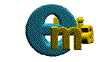 ===>>
===>> 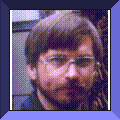
[Last updated: 18.JUL.2001]