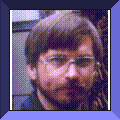to direct the graphics screen to my local machine (for speed) and the text display to a different machine to free up screen real estate on my local machine. Of course this only makes sense if the remote machine is close enough to see. The major drawback to this base level functionality is that a full-fledged X display is required (even for the text window).
The GL Driver has extended the concept of remote display to allow for more economical dual screen operation. Specifically, you can set the ACAD*DISPLAY variables to certain other values (aside from legal X display settings) to affect certain results:
| Setting | Action |
| unsetenv ACADDISPLAY | Graphics window on $DISPLAY |
| setenv ACADDISPLAY localhost:0 | Graphics window on localhost:0 |
| setenv ACADDISPLAY remotehost:0 | Graphics window on remotehost:0 |
| setenv ACADDISPLAY . | Null graphics window |
| unsetenv ACADTEXTDISPLAY | Text window on $DISPLAY |
| setenv ACADTEXTDISPLAY localhost:0 | Text window on localhost:0 |
| setenv ACADTEXTDISPLAY remotehost:0 | Text window on remotehost:0 |
| setenv ACADTEXTDISPLAY . | Text window on terminal window |
| setenv ACADTEXTDISPLAY /dev/ttyd1 | Text window on ASCII terminal connected to /dev/ttyd1 |
Table: GL Driver display options.
The task is to use AutoCAD with a separate text display screen, which can be either a text window on the the local or a remote workstation or via an ASCII terminal connected via a serial port to the local workstation.
- Connect a serial ASCII terminal, PC with modem or terminal emulation software to your workstation. You may also use a network connection and a program like "telnet".
- Use the acad_dual command instead of acadr13 to start AutoCAD in dual-screen mode.
- Alternately, you could use acad_ansi to start AutoCAD with a separate, ANSI/IBM-PC compatible text window, (this is the example illustrated below).
Here's a screen shot of the dual screen feature in operation.
- NOTE:
- Notice the "garbled" text in the AutoCAD graphics window's command prompt area as opposed to the ANSI text window. It is recommended that in using this approach, you turn off the Motif and GL command prompt areas as they do not correctly handle ANSI escape sequences or IBM-PC character graphics text.
Do this via:
-
In: $HOME/.Xdefaults or $ACADRESFILE set:
- AutoCAD-Graph.useCommandArea: False
-
In AutoCAD: CONFIG the display driver for:
- "No Command Prompt Area"
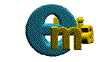 ===>>
===>>