Visitor #
11189
since 14.SEP.2003
AutoScript is a feature unique to the IRIX version of
AutoCAD. Basically it integrates AutoCAD's script processing capability
with the Indigo Magic Desktop Drag and Drop filetype
rules. Any valid AutoCAD script file (extension *.scr) may be
turned into an AutoScript via the command:
Once this is done, any AutoCAD drawing file may be dropped onto the
executable AutoScript file to cause AutoCAD to launch and the
operations in the AutoScript file to be performed on the drawing. While
there are no hard-and-fast rules for AutoScript files, we find them
most useful if they follow these simple rules:
-
Are self-contained and do one simple task.
-
Require no user-input.
-
AutoScripts are run in background with the NULL display driver.
-
Save the drawing and exit AutoCAD (end with an _END or _QUIT command)
when complete.
Here are some examples:
-
A trivial AutoScript (_quit.scr):
-
_FILEDIA 0
-
_quit _yes
-
A file cleanup AutoScript (_wblock.scr):
-
_FILEDIA 0
-
_EXPERT 4
-
_wblock (getvar "DWGNAME") *
-
_quit _yes
-
An R13 to R12 drawing conversion AutoScript (_saveasr12.scr):
-
_FILEDIA 0
-
_saveasr12 (getvar "DWGNAME") _yes
-
_quit _yes
-
-
A DXF to DWG conversion AutoScript (_dxftodwg.scr):
-
_FILEDIA 0
-
_dxfin
-
-
_end
-
An IRIX shell script that uses the above (DxfToDwg.sh):
-
#!/bin/csh -f
-
foreach i ( `/bin/ls *.dxf` )
-
echo "Processing $i...\c"
-
autoscript `echo $i | sed 's/\.dxf//'` _dxftodwg
-
echo "done."
-
end
-
A combination of IRIX shell scripting and AutoScripting to compile PostScript font files:
[Top]
Back to the AutoCAD Bonus Pack
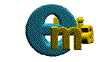 ===>>
===>> 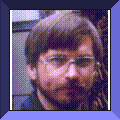
[Last updated: 25.December.2014]