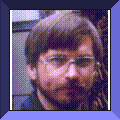ivview3
This is handled for you in the acad.mnu file automatically.
NOTE: The R13 acad.mnu file should
be used with R12.
If you run into other R12 compatibility issues, please let me know and I'll see
if I can help with a work-around.
IMPORTANT: AutoCAD R12 will not (officially) run under
the IRIX 6.x operating system. This is because R12 (which
was built under the IRIX 4.x O/S is in COFF executable
format and IRIX 6.x only supports the newer ELF format
introduced in IRIX 5.x. If you need to retain R12
capability, you can try running AutoCAD remotely on an IRIX 5.3
server, making use of the client-server
capabilities of Irix and the X Window System.
MORE IMPORTANT: If you really insist on running AutoCAD R12 on
Irix 6.x systems, here's how to do it. First you'll need to obtain a
copy of the AutoCAD/AutoSurf bundle
from Autodesk. You'll not actually be using AutoSurf (unless you want to), rather
you'll be using the AutoCAD binaries from it that are in ELF format.
Since AutoCAD for AutoSurf was built on Irix 5.2, it is naturally in
ELF format. Unfortunately, not all of AutoCAD was rebuilt for the
AutoSurf bundle. There are some of the missing pieces from the R12J
(Kanji version), AutoCAD R13 as well as some ADS and other support
programs that I have re-built in ELF format. These files are:
-
The R12 Elan License Manager
files:
-
elmd
-
elmadmin
-
elmrep
-
elmst.xmx
-
AutoCAD core and support
binaries:
-
rcacadd
-
dsnull
-
geom3d
-
slidelib
-
geomcal
-
region
-
averendr
-
averendr.xmx
-
acadapp
[Top]
Autodesk uses the Elan License Manager (ELM) for all Unix platforms.
ELM is a network licensing system that provides floating AutoCAD
licenses. It is based on a client-server architecture, in which one (or
more) license servers (running the ELM license daemon; elmd)
respond to license requests from one (or more) clients via a list
specified by the ACADSERVER
environment variable. Even in the trivial case of a single
workstation, a license server and client process (AutoCAD in this case)
are needed. Also, you should note that the ELM licenses work
transparently across all the supported Unix platforms.
Here is an installable package to simplify the process of installing
and configuring the R12 license server *. With
the click of the mouse button, you'll install the license daemon,
create all needed directories, network startup scripts, and even run
the license administration program to generate your server ID to send
you your dealer. It even creates a chkconfig
flag for elmd to allow you to easily turn the license daemon
on and off easily.
Did you know that the R13 license server can be used with AutoCAD R12?
You'll need to do two things to get this to work.
-
Change the default network port number for ad_elmd (in /etc/services) as follows:
-
Then install an R12-compatible license key with elmadmin:
* You'll need the Web Installation tools (tardist)
to install this software.
[Top]
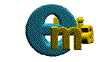 ===>>
===>> 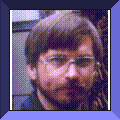
[Last updated: 08.July.2018]
 Here's
the most recent GL Driver
software for AutoCAD R12 (v3.35; 3MB).
Here's
the most recent GL Driver
software for AutoCAD R12 (v3.35; 3MB).
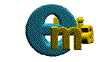 ===>>
===>>