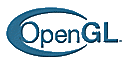 Debugging Utility
Debugging Utility ogldebug - OpenGL debugging utility
ogldebug <application> <application parameters if
any>
Ogldebugis a development tool that allows you to examine OpenGL calls generated by an application.Ogldebughas two parts: a user interface control application (ogldebug.exe) and a special library that sits between an application andopeng32.dll(ogldebug.dll).
Ogldebugshould be in a directory that is included in your$PATHenvironment variable. ogldebug.dll can be in the same directory asopeng32.dll.
To debug an OpenGL application, enter the command:
ogldebug <application> <application parameters if
any>
Ogldebug becomes active when the application makes
it's first OpenGL call. Each Ogldebug
represents a different application process. If the application were to
fork, then 2 Ogldebug windows would appear.
The main window is described below:
Below is a row of control buttons:
For both Step and Skip, if the application is running, ogldebug will halt at the next OpenGL call.
Below is a series of user option toggle buttons:
Note that the Break on API calls, Skip API calls and Trace setup panels allow you to save/recall up to three custom set/unset groups at a time. Also, you can set any file name to "stdout". Information will then be sent to Standard Output rather then to file.
The menu items are described below:
You can download the ogldebug package containing the files below:
ogldebug.exe
ogldebug.dll
opengl32.dll
README.txt
glsplay.exe
GLS32.DLL
teapot.gls
teapot.exe
tumbleQ.dll
While Ogldebug is an excellent tool in its own
right, its power can be increased through the use of post-processing
its data files to look for patterns in the applications Open GL command
use.
For example, Ogldebug will display OpenGL call
counts, but not details on those calls. A case in point is glEnable and
glDisable calls. An application may make 100's of these calls, but
which features are being enabled and disabled? To answer that question,
save the OpenGL call history to a file (default name is history.txt)
and then run that file throug a filter to extract the specific call and
then sort, group and count the unique calls. That task is easliy
accomplished with the following Bourne shell script:
#!/bin/sh## Here's a simple tool for filtering Ogldebug histories and grouping/counting# functions with similar parameters.# For example, searching for glEnable in a history file, will result in a# list of all like parameter glEnable calls, with numbers of each similar call#grep $1 $2 | sort | uniq -c | sort
Example use of the script:
> ./ogl_filter.txt glEnable history1.txt1 glEnable(GL_NORMALIZE);10 glEnable(GL_SCISSOR_TEST);20 glEnable(GL_LIGHT0);20 glEnable(GL_LIGHT1);21 glEnable(GL_CULL_FACE);40 glEnable(GL_BLEND);40 glEnable(GL_DEPTH_TEST);41 glEnable(GL_DITHER);80 glEnable(GL_COLOR_MATERIAL);80 glEnable(GL_LIGHTING);977 glEnable(GL_TEXTURE_2D);
> ./ogl_filter.txt glDisable history.txt10 glDisable(GL_SCISSOR_TEST);40 glDisable(GL_BLEND);99 glDisable(GL_TEXTURE_2D);120 glDisable(GL_LIGHT0);120 glDisable(GL_LIGHT1);120 glDisable(GL_LIGHT2);120 glDisable(GL_LIGHT3);120 glDisable(GL_LIGHT4);120 glDisable(GL_LIGHT5);120 glDisable(GL_LIGHT6);120 glDisable(GL_LIGHT7);139 glDisable(GL_ALPHA_TEST);
From this example, which turned out to be 10 frames of a simulation application, we notice that lights 0 and 1 are being enabled twice in every frame, while other states are enabled 4 times per frame, some 8. In the glDisable case, we can see lights 0..7 are turned off 12 times (each) per frame. Based upon this and other feedback, the developer was able to obtain about a 5-10% speedup in redraw times by maintaining local OpenGL state in his application and only makig changes when necessary.